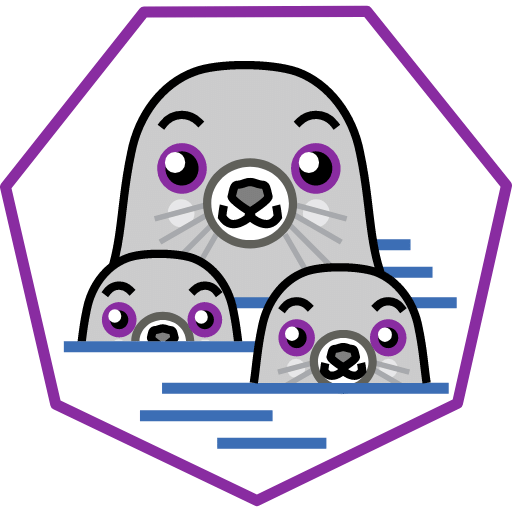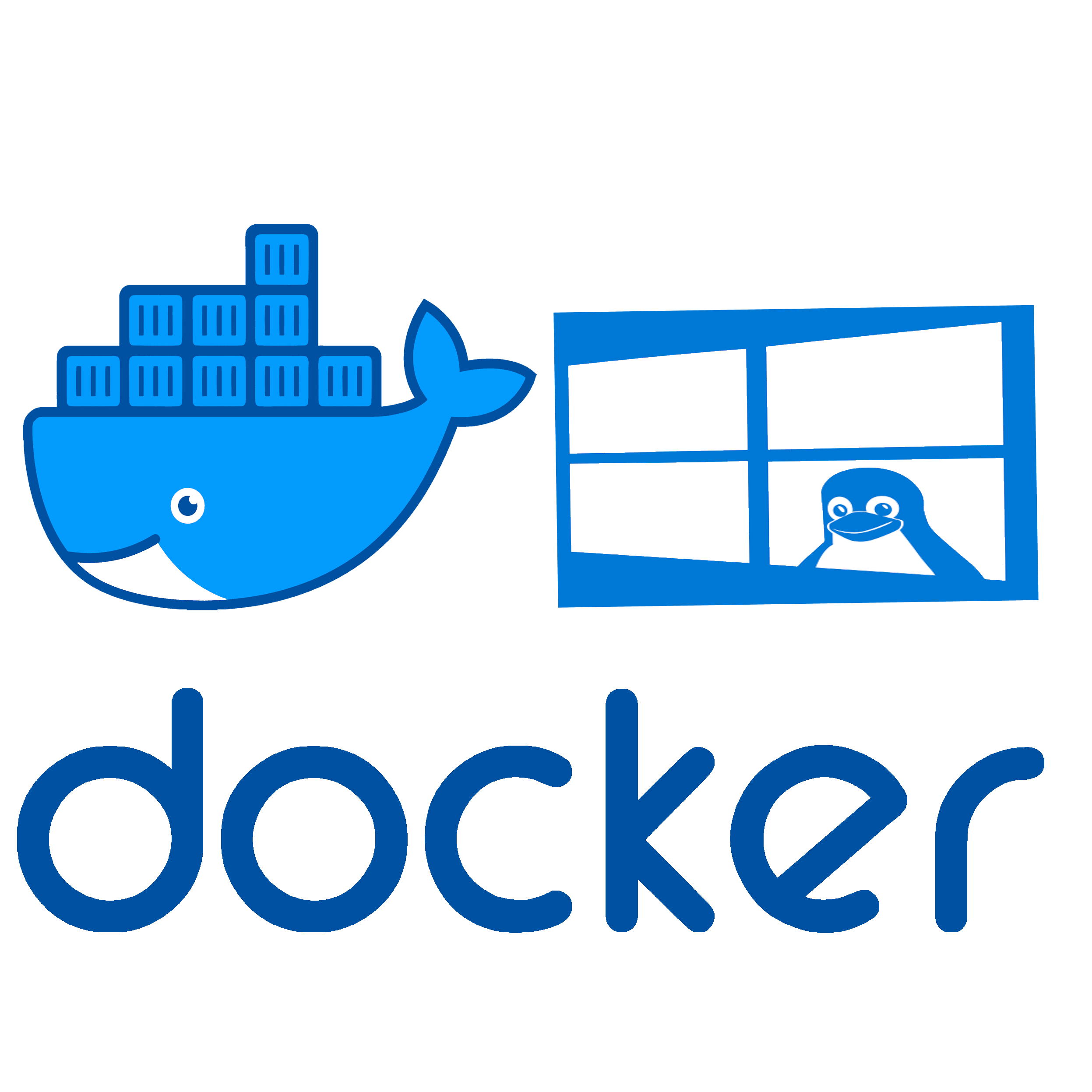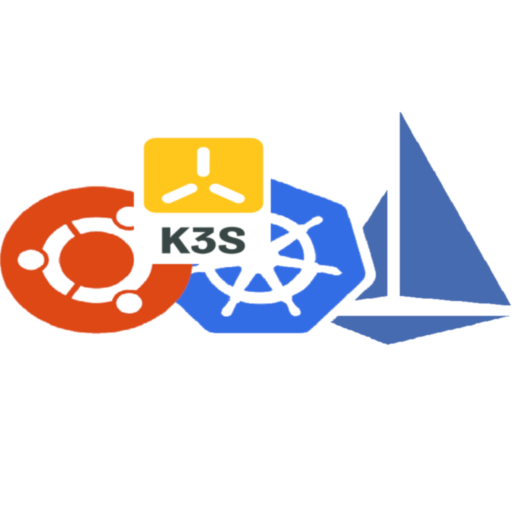MeshCentral – Self-Hosted Remote Control That Runs Through Firewalls
MeshCentral is a full-featured, self-hosted remote management platform that gives IT teams control over fleets of devices — even when they’re outside the network. It works through firewalls, behind NAT, and without a VPN. Devices connect outbound to the Mesh server, keeping the connection open for remote desktop, terminal, file transfer, and more.
You host the server yourself — no cloud account, no vendor lock-in. Windows, Linux, and macOS clients are supported, and once a system is onboarded, it’s always reachable — even when it’s sitting at a coffee shop behind five layers of routers.
The web interface is clean, multi-tenant-ready, and fully browser-based.
Key Capabilities
| Feature | What It Enables |
| Remote Desktop | Works with Windows, Linux, and macOS |
| Terminal Access | Web-based shell to remote systems (PowerShell, Bash, etc.) |
| File Management | Upload/download, drag-and-drop, script execution |
| MeshAgent | Lightweight client, outbound-only connection |
| Group Management | Sort systems by tag, group, permissions |
| User Accounts | Multi-user, with access control and audit trail |
| Wake-on-LAN | Supported via LAN relay devices |
| Server Deployment | Node.js-based, works on Linux, Windows, Raspberry Pi |
| TLS Encryption | Enabled by default, can use Let’s Encrypt |
| Website | https://meshcentral.com |
How It Works in Practice
Set up a MeshCentral server (just Node.js and a few config tweaks), generate agent installers, and install them on target machines. The agents phone home — even from behind NAT — and stay connected through a persistent TLS tunnel.
From the web UI, you can launch a desktop session, run a terminal command, or push a file. There’s clipboard sync, command automation, even device screenshots.
The best part: you don’t need to poke holes in firewalls. It just works outbound.
Real-World Scenarios
– Managing remote laptops that move between home, office, and field locations
– Providing secure support access without using TeamViewer or AnyDesk
– Running an internal, compliant alternative to cloud-based RMM tools
– Keeping headless or embedded systems accessible without static IPs
– Centralizing access to multiple networks through a single relay